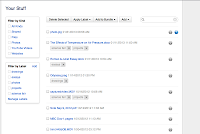Tech Director, "Hey Steph! Here's your log on information for something we want you to try out. It's called 'My Big Campus.' Go ahead and click around because you won't break anything. After a few months, we'd like you to train the staff so we can roll this out schoolwide. So- off you go! Any questions?"
Me, "Do what?!? Ummm. Ok."
Image retrieved from: http://carrierubin.files.wordpress.com/2012/09/confused-woman.jpg
Wow, was I wrong. I could give you countless reasons such as ease-of-use, connecting with other educators, and sharing resources, but most teachers want to know how using My Big Campus can improve their day-to-day classroom. I started with the practical ABC's of why MBC is so great, but it ended up the ABCDEF's (and even then I had to restrain myself from venturing further into the alphabet for the sake of brevity).
Image retrieved from: http://cdn2.content.compendiumblog.com/uploads.gif
AccountabilityWhen using features such as Schoolwork, Resources, Announcements, and Calendar, there is 100% accountability both on the student and teacher side. Every student receives the information, thus eliminating all of the potential "I didn't hear you" or "you never told me" or "I was absent that day" or even "I didn't know what the quiz was on." Start by adding an event to the calendar and attach a study guide. Viola! In thirty seconds or less, you just held every student accountable! Furthermore, start operating through Schoolwork and you will be immediately impressed that there are no more misplaced assignments and no more lost copies (bonus- no time at the copy machine for you!).
Bob Campus
If you've ever experienced one of those "stuck" moments while using technology, you know that sometimes even finding where to find the help you need can be stressful. Problem solved. Bob Campus is available 24/7 for you and your students with timely, informative, and helpful answers to anything the arises during your My Big Campus experience. You are not alone-ever. Bob's got your back!
Competency
How do you know that your students are learning? I know that for me, giving an assessment meant that I needed to collect the assignment, grade, then disaggregate the data in order to plan for the next activities. With over 150 students, I tried my best to be efficient, but sometimes it took longer than expected. I had to make assumptions that were fairly accurate, but were not data-driven until the process was actually complete. I was astounded at how my pacing and efficiency improved dramatically with MBC reporting. Not only could I run Live Reports to get a view of how my students were performing right at that very moment, but I could also look at their performance based on standards over a longer period of time through Academic Reporting. Need to show evidence of student growth? Run a report, print screen, DONE!
Digital citizenship
I suppose in my teaching contract, my job title read "Spanish teacher." In reality, I looked at my job more as to teach students to be better at life through a Spanish-based curriculum. This meant focusing on some soft-skills that aren't really quantifiable at the end of the year, but I would argue are more important than whether or not a student can conjugate "hacer" in the imperfect subjunctive in twenty years. These included discipline in study habits, recognizing one's own strengths, and working collaboratively. Whether or not students went on to higher learning or entered the workforce, I also felt that promoting digital citizenship was paramount to the success of each child in the future. The problem was, I had a hard time tying it into my curriculum before MBC. One of the first things I noticed was how naturally this happened from the first time my students logged on. We decided to set up accounts and add profile pictures- BAM! Perfect opportunity to discuss appropriate versus inappropriate images on-line (and encourage them to convey this to their personal social-media usage). Each Wall post, Discussion, Chat, and interaction was an opportunity for a teachable moment.
Engagement
Teaching 101 will tell you that when students are engaged, everything else falls into line. Discipline issues decrease, academics improve, and overall attitudes about learning receive a boost. Through the MBC Library, teachers can unlock interactive websites, captivating videos, and fascinating presentations. Differentiating for student needs is simply a few clicks away as well. Furthermore, students can create work they take pride in through Bundles, MBC Docs, and Blogs. My students loved Discussions in particular as they all had an equal voice and could express themselves sometimes even months after the initial posting if something crossed their minds. Feeling a part of an on-line community of learners is appealing- and if you can get your students itching to participate, the days really do fly by seamlessly.
Fun
It may sound trite, but using MBC is fun. It was rejuvenating for me as a teacher to be able to step away from my board and become a facilitator to student learning rather than a content deliverer. It was fun for my students to explore Spanish in ways much more appealing than a lecture-worksheet-quiz format. It was fun for parents to rejoice the successes of their students. I had the type of classroom that administration loved to visit because the kids were on-task and smiling (and not just for show!). My pupils were engaged because they genuinely liked what we were doing. I attribute this to the tools MBC provided to let me teach with the resources I knew would best fit my students.
So- I didn't really adhere to my promise of brevity, and I may have to follow up with a G-Z list of why I choose to use My Big Campus. As an initial skeptic, my question was, "Why would I use THAT?" I am at a point now that I frequently ask myself, "How did I get along WITHOUT it?!?"