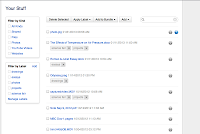The end of the school year meant my students were in one of two modes by the time they reached my room: test-induced-anxiety or movie-induced-comatose. Students who begged all year to watch a movie in my room pleaded with me with sad, glassy eyes, "Por favor...for the amor of all things bueno and puro...no movie-o." It seemed even their Spanish had been compromised by their lack of stimulation just passively watching films.
Retrieved from: http://sleepzine.com/sleep-news/sleepy-students-results-from-eco-friendly-school-buildings
Finding constructive, relevant activities for my students was so incredibly difficult at this time of year, though. Any given day, a random list of students was absent due to testing, remediation, or re-takes. We were encouraged to keep new content, homework, and our own assessments to a minimum as students needed to concentrate on the tests that would determine their academic fate as well as school and district accreditation. Coming up with "something" landed many teachers and students in "the movie zone." I could see that the students craved more, though and we spent several days doing Digital Spring Cleaning!
Digital Spring Cleaning is a great way to give students the dedicated time to organize themselves after a busy year of creating and curating for all of their classes. Students need to see the purpose in this as any phrase with both the words "digital" and "cleaning" is sure to be an immediate downer to a teenager. I explained that this was a time to "pack-up, purge, and prepare." This was a time to set aside items that students wanted to archive, get rid of what they will surely never use again, and file and label items for easy access for the year to come.
Start with having students all go into "Your Stuff." Have them create labels for each class, then any additional labels they may need (images, videos, sports, 2013, etc.). Tell them that EVERY item needs a label or to be deleted. If they can't categorize it into something meaningful- pitch it! This will help students get their items organized from this year, so the next year's content won't get jumbled together. This also makes content searchable for them if they want to revisit an item!
Next, have students use these same labels (they show up automatically) to do the same for their MBC Documents. (This may be a good time to play a little background-music for your hard-working students. It makes Spring cleaning so much more fun!)
When students are done with their MBC Docs, have them move along to their Bundles. Students can delete any they do not need as well as "unwatch" any bundles that may be irrelevant after this academic year.
Next, move on to Conversations and have them clear out those messages they don't need to keep!
Still have students that have time on their hands? Show students how to update their notification preferences and their profile information/picture for the summer months.
If you need further ideas for a worthwhile class session while students are finishing their Spring cleaning, have them blog about digital citizenship, then continue this in a class discussion. You could even ask them to make a commercial, presentation, song, or skit about proper on-line behavior. Some prompts may be to ask them a time when they have had a miscommunication because of on-line correspondence. What caused this? How does sarcasm come across on-line? What does it reflect when grammar/spelling is ignored? When is this appropriate/not appropriate? What are some examples of inappropriate/risky on-line behavior? What can you do to protect your privacy on-line?
You can still have engaging classes that are relevant and meaningful without adding stress to the students involved in end-of course testing! Leave that DVD in its case...your newly-organized students will thank you.
...and SCENE!